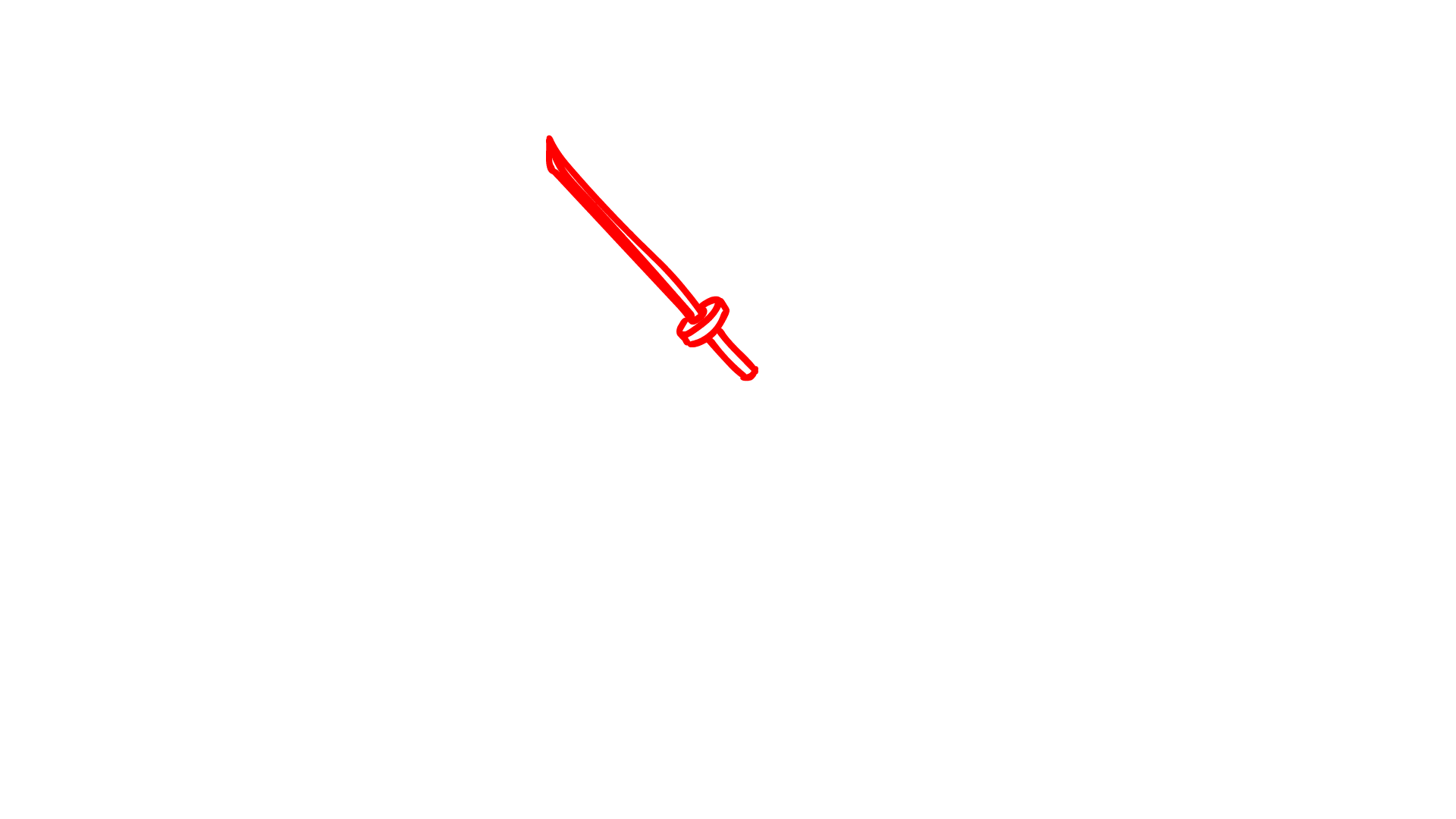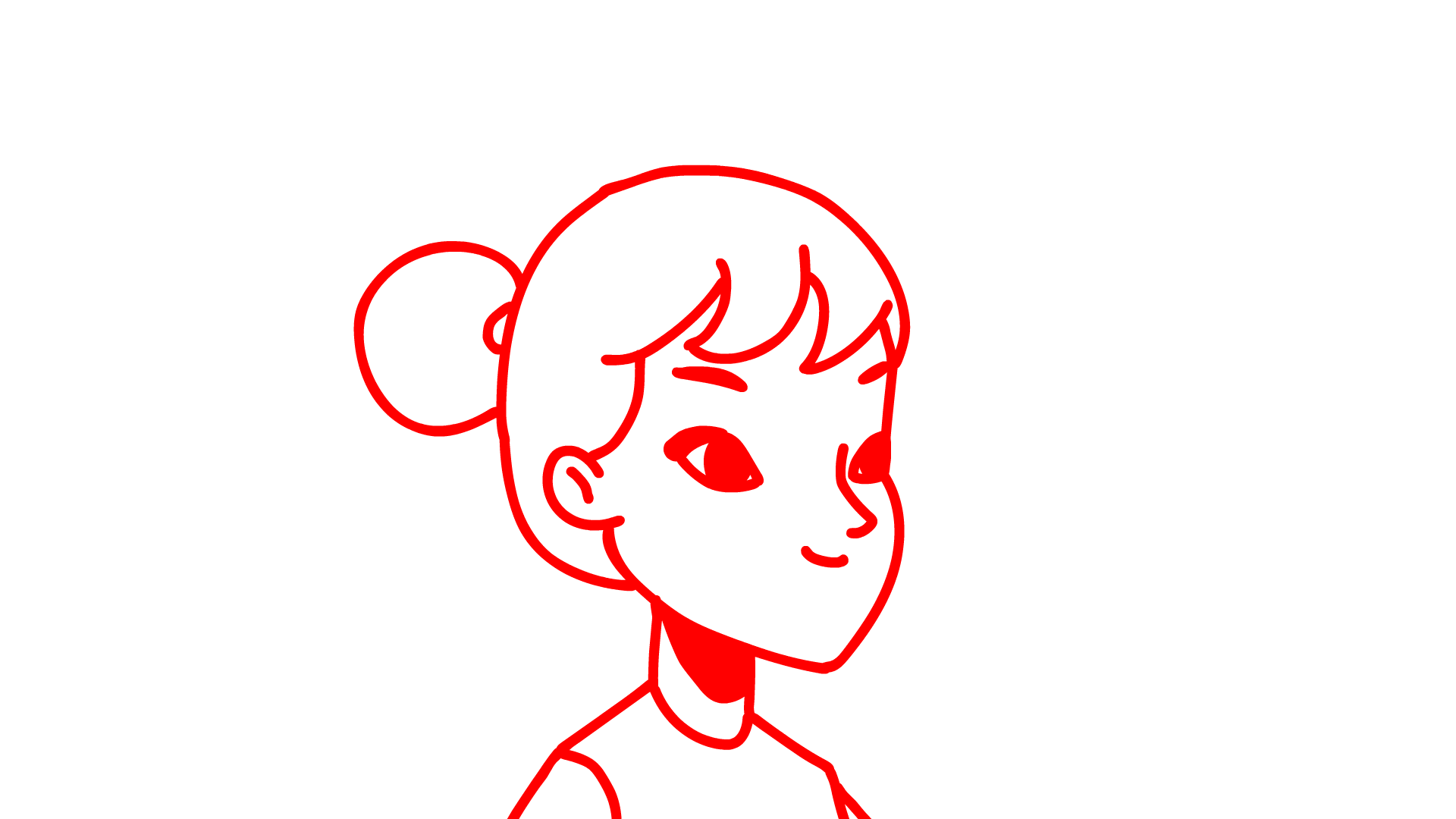By paying a small monthly fee, you’ll get these benefits:
Members-only Lessons
By becoming a member, you’ll have access to the entire library. We currently have 12 lessons in our lesson library, and we add new lessons monthly.
Drills + Assignments
Knowing the theory is one thing, and practicing is another. That’s why you’ll also be doing drills and assignments.
Video Feedback
Post your assignments on our Discord server, and we’ll record a video feedback for you. We’ll take a look at your work and add notes on how you can improve it.
What’s currently in our library?
*you can unmute the lectures to hear a preview of our explanation.
Lecture - 01 : Getting Started
In this lesson, we’ll discuss the basic terms in frame by frame animation.
Lecture - 02: Animate UI
In this lesson, you’ll get to know the different tools and shortcuts in Adobe Animate.
Lecture - 03: Two Ways To Animate
In this lesson, we’ll discuss the two ways to animate: straight ahead and pose to pose.
Lecture - 04: Three Types of Speed
This lesson will discuss accelerating, maintaining speed, and decelerating. We’ll also discuss how to use this in frame by frame animation
Demonstration - 01: Let’s Animate
For the first drill, we’ll start with something very simple. We’ll apply the concepts taught in Lecture - 04.
Demonstration - 02: Animating Along A Path
Here, we’ll increase the difficulty. You’ll be animating a circle moving along a path.
Lecture - 05: Understanding Smears
In this lesson, we’ll discuss the science behind smears and how we can apply it to our animation.
Demonstration - 03: Adding Smears
In this drill, you’ll apply the concepts taught in Lecture - 05 and add smears to your animation.
Demonstration - 04: Slashing Animation
In this drill, we’ll apply the acceleration and deceleration concepts to the rotation of the sword. We’ll also apply smears.
Demonstration - 05: Planning Your Spacing
In this drill, we’ll teach you how to plan your spacing so you’ll know how to animate more efficiently.
Demonstration - 06: Eyes Animation
In this drill, we’ll show you how to use the concepts taught in lecture - 04, but this time to the eyes animation.
*New lessons will be uploaded monthly
Join our membership!
To become a member, you must pay a monthly fee (you can cancel anytime). You can either enroll via Patreon or YouTube. Both have the same lesson content but just a different platform.
On Patreon, it’s $5 a month. On YouTube, the price differs per country.
Enroll via Patreon
$5 a month
*Price in USD
Note: On Patreon, a 7 day free trial is available.
So you can try our lessons for 7 days before you decide if this is for you or not.
Enroll via YouTube
Around $5 a month
*Price differs per country. In some countries, it’s lower than $5; in others, it’s higher.
Note: you’ll have to sign in to your YouTube account
Frequently Asked Questions
-
Yes, you can! The lessons focus on the fundamentals. So you could apply that to any software of your choice.
But, of course, you need to know how to use the software you plan to use. Also, in the demonstrations, I will be using Adobe Animate. So, for example, if you’re using ToonBoom, you’ll need to figure out the equivalent of what I’m doing.
And once you know the equivalent, you can follow along easily.
-
They have the same lesson content. It’s just a different platform, each with pros and cons.
On YouTube, the video player is superb. The buffering is very fast and has chapters and clickable timestamps. The con is that since it’s YouTube, seeing other videos from other creators on the side can be distracting.
On Patreon, the UI is very clean. There are no suggested videos on the side. So you can really focus. But, the buffering can be slow if you have slow internet, no chapters, and no clickable timestamps.
But despite their differences, the main benefits are the same regardless if you’re going to enroll via YouTube or Patreon.
-
Once you enroll either via YouTube or Patreon, you’ll have the option to connect your Discord account.
Once connected, you’ll have access to the #student-projects channel. Post your drills/assignments there.
We’ll have a look at your work, and we’ll make a video recording. And if you committed a mistake then we’ll show you how to improve it.
-
This is for people who want to get into frame by frame animation but feel intimidated by it.
The lessons are designed for beginners. But make no mistake, advanced animators can also apply the concepts taught. It just so happens that we’re explaining it in a simple and easy-to-understand way.
So it is by no means a watered-down version. The concepts are presented from simple to complex.
This class is also good for artists who want to add frame by frame animation to their arsenal.